Every keyword needs to consist of three to fifty characters.
How do I configure my browser properly? Firefox 1.5 and below
- How do I configure my browser properly? Firefox 1.5 and below
-
Should you experience problems on www.single.am this could be due to your internet settings. Certainly, we would like to help you solve this problem. After changing a few of your settings www.single.am should operate smoothly again.
To change Firefox settings in Windows start Firefox browser. Then, select the menu entry "Tools" and navigate to "Options".

-
Now hit the tab "Cache".
To delete the internet cache hit the button "Delete cache". Since cached internet files are the cause of quite a few problems it cannot harm to perform this procedure every once in a while.
Should you be using high speed internet access (DSL, cable etc.) we recommend setting cache size setting to no more than 10 meg.
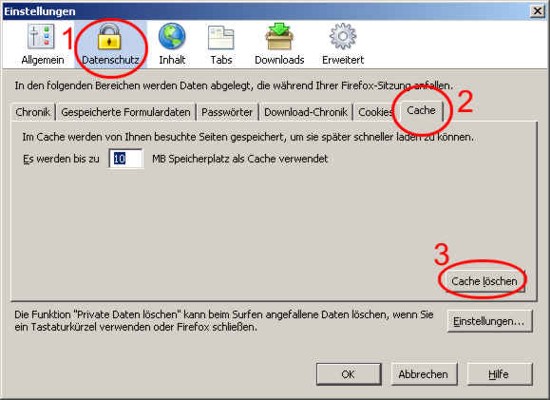
-
At the top area of the options window hit the section "Content".
JavaScript (marked 2) musst be activated or else this page will not function properly.
Please check to see whether pop-ups are blocked on your computer. Should this be the case, hit the button "Exceptions" which will open a new window.
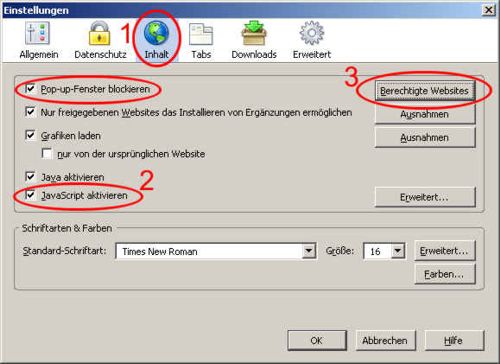
-
Enter "www.single.am" into the text field and hit "Allow" to add our site. You may close this window now by clicking "Close".
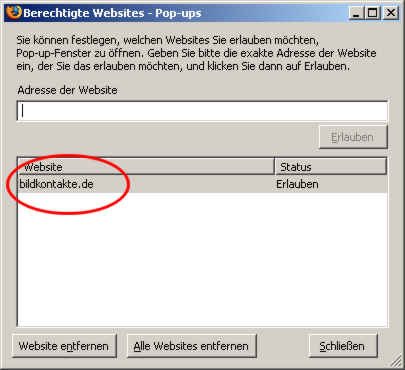
-
Finally, we have to delete the internet cache data. Click here to find out how this is accomplished.
Done!
Should you still encounter problems do not hesitate to contact us!
Show this instruction for:
- Firefox 1.5 and below
- Firefox 2.0 and above
- Internet Explorer 6.0 and below
- Internet Explorer 7.0 and above
- How do I delete temporary files/internet cache?
Sometimes browsers show cached pages which might be out of date. This can lead to a number of problems. - How do I allow cookies?
For a smooth surfing experience on www.single.am you need to allow cookies on your computer... - What is Flash? Why do I need it?
Flash Player is required for instant notifications and private chat...

