Every keyword needs to consist of three to fifty characters.
How do I configure my browser properly? Internet Explorer 6.0 and below
- How do I configure my browser properly? Internet Explorer 6.0 and below
-
Should you experience problems on www.single.am this could be due to your internet settings. Certainly, we would like to help you solve this problem. After changing a few of your settings www.single.am should operate smoothly again.
Please launch your Windows Internet Explorer to change browsing options. Hit the drop down menu "Tools" and select the entry "Internet options".

-
Now you will need to delete the temporary internet files on your computer. Those are files cached by the Internet Explorer to speed up access for browsing the same content at a later point in time. No need to worry, everything is going to work just as fine as before. The appropriate button ("Delete...") is located in the middle of the Internet options window under section "Browsing history". Hitting that button will bring you to a list of delete buttons, to the top of which you will find the section "Temporary Internet Files" with a corresponding "Delete files..." button.
You might want to consider deleting your cookies (section "Cookies"). This step is not required but we simply recommend doing so.
Next click on settings in the "Browsing history" section. A little window appears (see below).
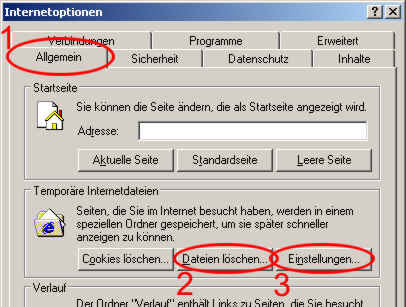
-
Under "Tempory Internet files" you will find the setting "Check for newer versions of stored pages:". From the list select the option "Every time I visit the webpage".
If you are using high speed internet access you might want to consider limiting the disk space used to store tempory internet files.
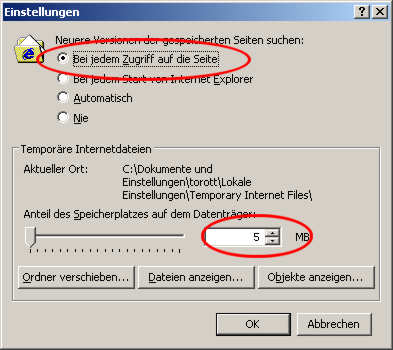
-
Looking at the title of the Internet Options window, you will see that you are currently under the tab "General". Next to it you can see the tab "Security". Click to open it.
In the top area of the window you can see the different scopes for which options can be changed. Make sure the scope "Internet" is highlighted.
The security level should be on "Medium". In case it shows "Custom" or similiar click on the button "Default level". In doing so you will have restored the default internet options that come with your standard windows installation.
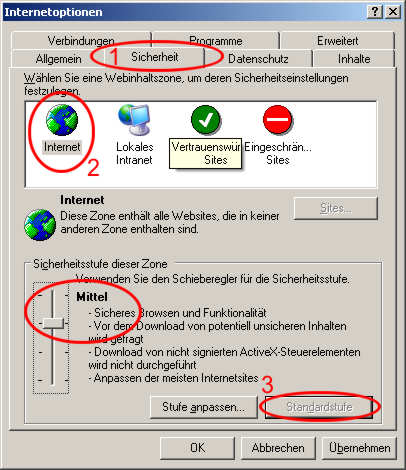
-
Afterwards, navigate to the tab "Privacy".
Privacy settings should be on "Medium" or "Medium-high". If this is not the case either hit the button "Default" or move the adjustment lever to the desired position.
In the lower section "Pop-up blocker" you can clear specific sites by hitting "Settings". In window to appear, ensure that www.single.am is listed in the box with "Allowed sites"!
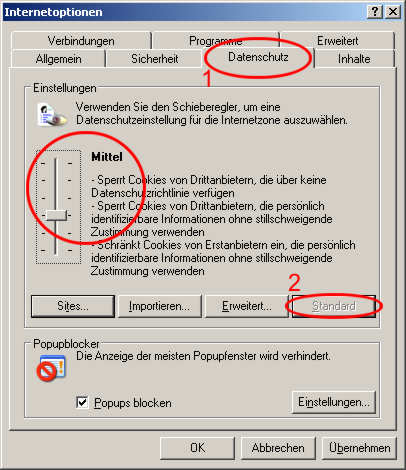
-
In case it is not listed add "www.single.am" to the first line above the box and hit "Add".
Now you can close the window using the button "Close".
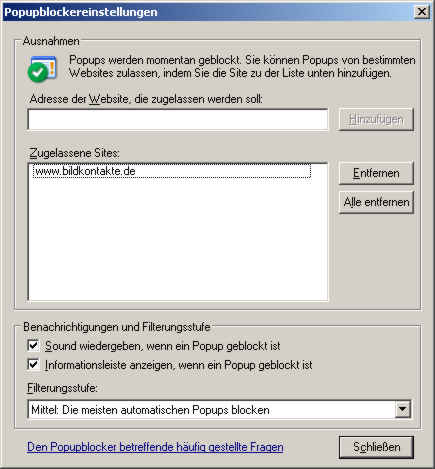
-
In the options window, select the last tab titled "Advanced".
Just below the settings area you will find the button "Restore advanced settings". Hit this button to load default settings.
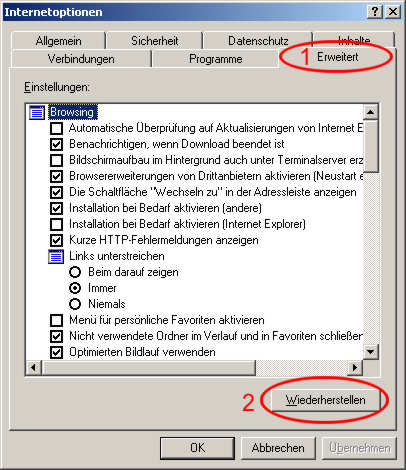
-
Done!
To enable the new settings you need to restart your browser (Internet Explorer). Just to be on the safe side, you can also restart the whole computer since Internet Explorer is tightly integrated with the Windows operating system.
Should you still come accross problems please do not hesitate to contact us!
Show this instruction for:
- Firefox 1.5 and below
- Firefox 2.0 and above
- Internet Explorer 6.0 and below
- Internet Explorer 7.0 and above
- How do I delete temporary files/internet cache?
Sometimes browsers show cached pages which might be out of date. This can lead to a number of problems. - How do I allow cookies?
For a smooth surfing experience on www.single.am you need to allow cookies on your computer... - What is Flash? Why do I need it?
Flash Player is required for instant notifications and private chat...

